- 前言
- 属性
- 属性一览
- animationDuration: 标签背景动画时长
- backgroundColor: 导航栏自身的颜色
- destinations: 导航标签列表
- elevation: 导航栏的层级
- height: 导航栏的高度
- indicatorColor: 选中的标签颜色
- indicatorShape: 选中的标签形状
- labelBehavior: 标签显示模式
- onDestinationSelected: 标签选中时的回调
- overlayColor: 标签按下时的颜色
- selectedIndex: 当前选中的标签索引
- shadowColor: 标签栏阴影的颜色
- surfaceTintColor: 标签栏背景表面叠加的颜色
当前版本 Flutter 3.19.5
前言
NavigationBar 通常位于顶部或底部,用于导航和页面切换。它可以包含标题、操作按钮和导航指示器,提供了用户在应用程序中浏览和导航的方式。
属性
属性一览
- animationDuration: 标签背景动画时长
- backgroundColor: 导航栏自身的颜色
- destinations: 导航标签列表
- elevation: 导航栏的层级
- height: 导航栏的高度
- indicatorColor: 选中的标签颜色
- indicatorShape: 选中的标签形状
- labelBehavior: 标签显示模式
- onDestinationSelected: 标签选中时的回调
- overlayColor: 标签按下时的颜色
- selectedIndex: 当前选中的标签索引
- shadowColor: 标签栏阴影的颜色
- surfaceTintColor: 标签栏背景表面叠加的颜色
animationDuration: 标签背景动画时长
实现
final Duration? animationDuration;
示例
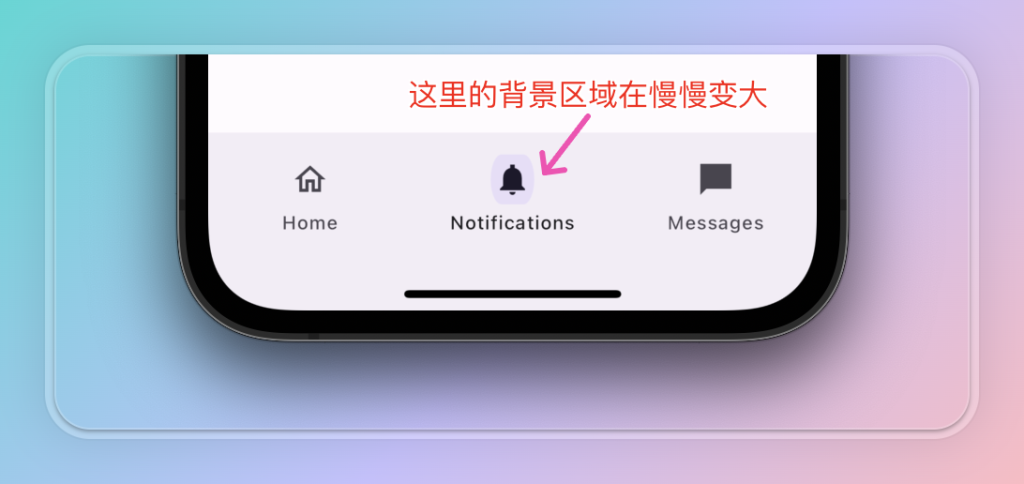
int selectedIndex = 0;
bottomNavigationBar: NavigationBar(
animationDuration: const Duration(seconds: 20),
selectedIndex: selectedIndex,
onDestinationSelected: (int index) {
setState(() {
selectedIndex = index;
});
},
destinations: const [
NavigationDestination(
icon: Icon(Icons.home_outlined),
label: 'Home',
),
NavigationDestination(
icon: Icon(Icons.notifications_sharp),
label: 'Notifications',
),
NavigationDestination(
icon: Icon(Icons.messenger_sharp),
label: 'Messages',
),
],
),
backgroundColor: 导航栏自身的颜色
实现
final Color? backgroundColor;
示例
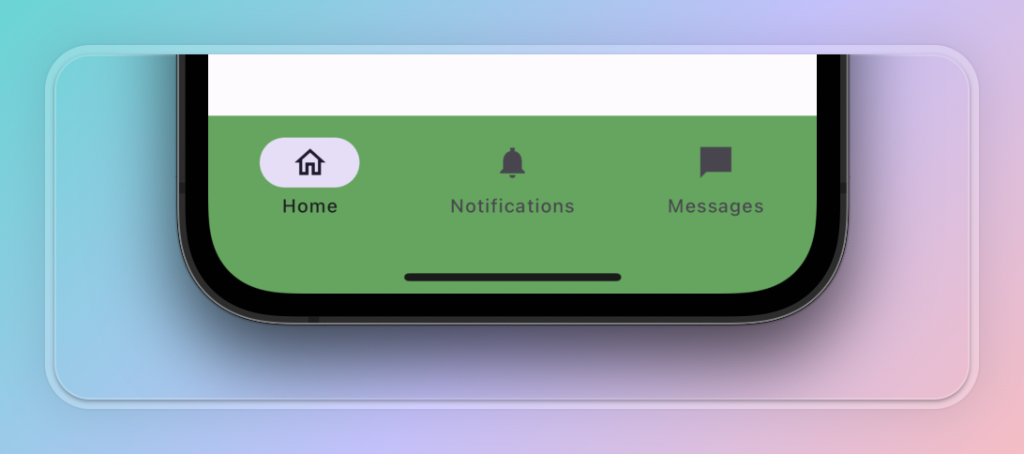
bottomNavigationBar: NavigationBar(
backgroundColor: Colors.green,
destinations: const [
NavigationDestination(
icon: Icon(Icons.home_outlined),
label: 'Home',
),
NavigationDestination(
icon: Icon(Icons.notifications_sharp),
label: 'Notifications',
),
NavigationDestination(
icon: Icon(Icons.messenger_sharp),
label: 'Messages',
),
],
),
destinations: 导航标签列表
实现
final List<Widget> destinations;
示例
bottomNavigationBar: NavigationBar(
destinations: const [
NavigationDestination(
icon: Icon(Icons.home_outlined),
label: 'Home',
),
NavigationDestination(
icon: Icon(Icons.notifications_sharp),
label: 'Notifications',
),
NavigationDestination(
icon: Icon(Icons.messenger_sharp),
label: 'Messages',
),
],
),
elevation: 导航栏的层级
如果 ThemeData.useMaterial3 = true ,默认值为 3.0 ,否则为 0.0.
实现
final double? elevation;
示例
bottomNavigationBar: NavigationBar(
elevation: 1,
destinations: const [
NavigationDestination(
icon: Icon(Icons.home_outlined),
label: 'Home',
),
NavigationDestination(
icon: Icon(Icons.notifications_sharp),
label: 'Notifications',
),
NavigationDestination(
icon: Icon(Icons.messenger_sharp),
label: 'Messages',
),
],
),
height: 导航栏的高度
默认值 80
实现
final double? height;
示例
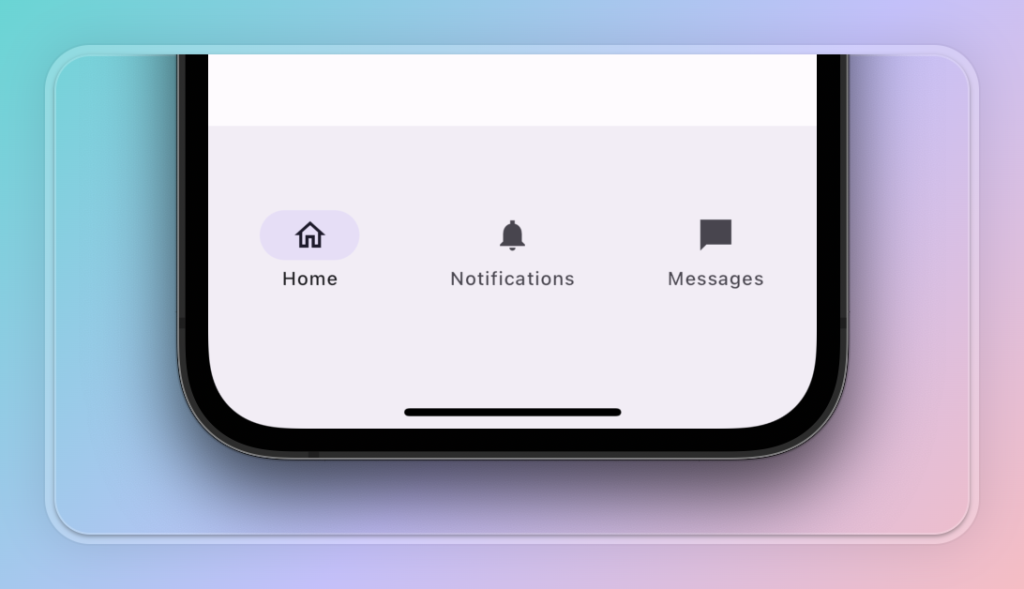
bottomNavigationBar: NavigationBar(
height: 160,
destinations: const [
NavigationDestination(
icon: Icon(Icons.home_outlined),
label: 'Home',
),
NavigationDestination(
icon: Icon(Icons.notifications_sharp),
label: 'Notifications',
),
NavigationDestination(
icon: Icon(Icons.messenger_sharp),
label: 'Messages',
),
],
),
indicatorColor: 选中的标签颜色
实现
final Color? indicatorColor;
示例
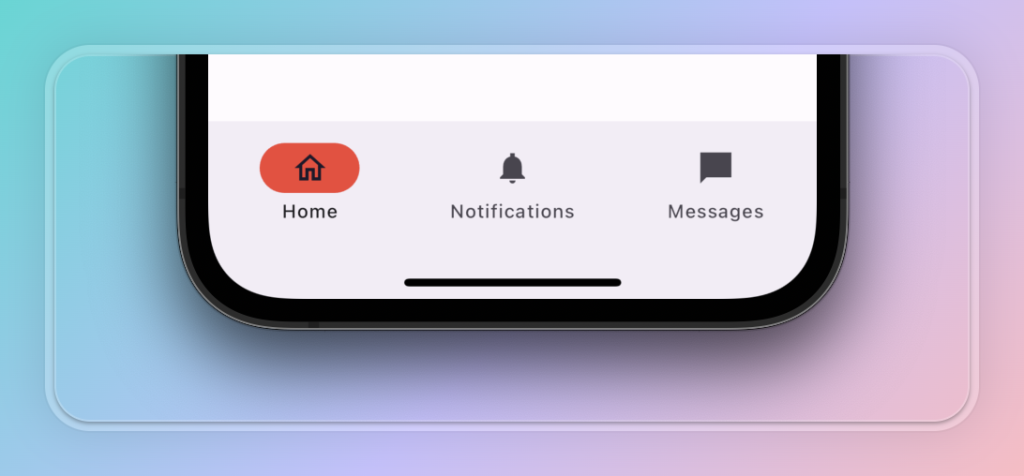
bottomNavigationBar: NavigationBar(
indicatorColor: Colors.red,
destinations: const [
NavigationDestination(
icon: Icon(Icons.home_outlined),
label: 'Home',
),
NavigationDestination(
icon: Icon(Icons.notifications_sharp),
label: 'Notifications',
),
NavigationDestination(
icon: Icon(Icons.messenger_sharp),
label: 'Messages',
),
],
),
indicatorShape: 选中的标签形状
实现
final ShapeBorder? indicatorShape;
示例
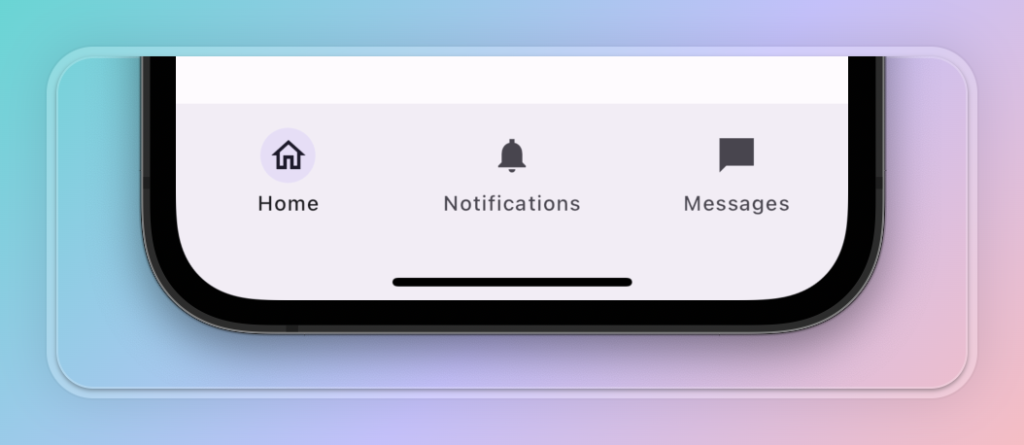
bottomNavigationBar: NavigationBar(
indicatorShape: const CircleBorder(),
destinations: const [
NavigationDestination(
icon: Icon(Icons.home_outlined),
label: 'Home',
),
NavigationDestination(
icon: Icon(Icons.notifications_sharp),
label: 'Notifications',
),
NavigationDestination(
icon: Icon(Icons.messenger_sharp),
label: 'Messages',
),
],
),
labelBehavior: 标签显示模式
alwaysShow: 显示所有标签(默认值)
onlyShowSelected: 仅显示所选标签
alwaysHide: 隐藏所有标签
实现
final NavigationDestinationLabelBehavior? labelBehavior;
示例
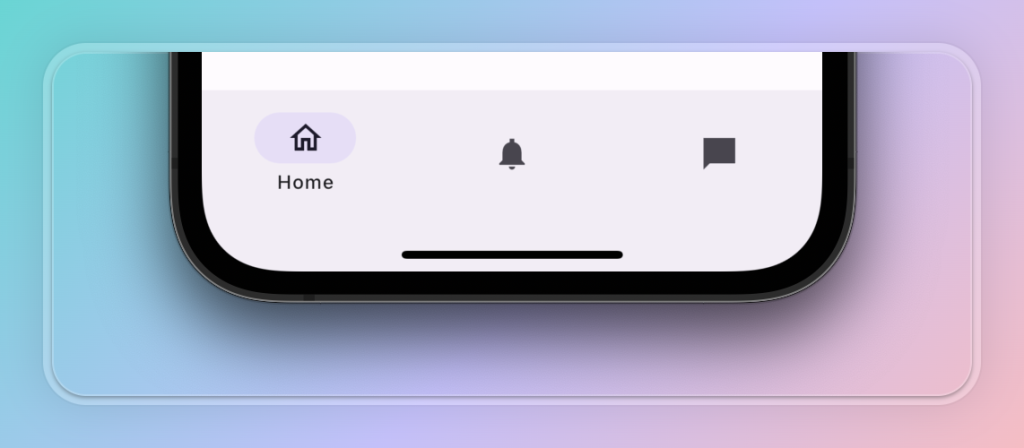
bottomNavigationBar: NavigationBar(
labelBehavior: NavigationDestinationLabelBehavior.onlyShowSelected,
destinations: const [
NavigationDestination(
icon: Icon(Icons.home_outlined),
label: 'Home',
),
NavigationDestination(
icon: Icon(Icons.notifications_sharp),
label: 'Notifications',
),
NavigationDestination(
icon: Icon(Icons.messenger_sharp),
label: 'Messages',
),
],
),
onDestinationSelected: 标签选中时的回调
实现
final ValueChanged<int>? onDestinationSelected;
示例
bottomNavigationBar: NavigationBar(
onDestinationSelected: (int index) {
print(index);
},
destinations: const [
NavigationDestination(
icon: Icon(Icons.home_outlined),
label: 'Home',
),
NavigationDestination(
icon: Icon(Icons.notifications_sharp),
label: 'Notifications',
),
NavigationDestination(
icon: Icon(Icons.messenger_sharp),
label: 'Messages',
),
],
),
overlayColor: 标签按下时的颜色
实现
final MaterialStateProperty<Color?>? overlayColor;
示例
bottomNavigationBar: NavigationBar(
overlayColor: MaterialStateProperty.all(Colors.red),
destinations: const [
NavigationDestination(
icon: Icon(Icons.home_outlined),
label: 'Home',
),
NavigationDestination(
icon: Icon(Icons.notifications_sharp),
label: 'Notifications',
),
NavigationDestination(
icon: Icon(Icons.messenger_sharp),
label: 'Messages',
),
],
),
selectedIndex: 当前选中的标签索引
实现
final Duration? selectedIndex;
示例
int selectedIndex = 0;
bottomNavigationBar: NavigationBar(
selectedIndex: selectedIndex,
onDestinationSelected: (int index) {
setState(() {
selectedIndex = index;
});
},
destinations: const [
NavigationDestination(
icon: Icon(Icons.home_outlined),
label: 'Home',
),
NavigationDestination(
icon: Icon(Icons.notifications_sharp),
label: 'Notifications',
),
NavigationDestination(
icon: Icon(Icons.messenger_sharp),
label: 'Messages',
),
],
),
shadowColor: 标签栏阴影的颜色
实现
final Color? shadowColor;
示例
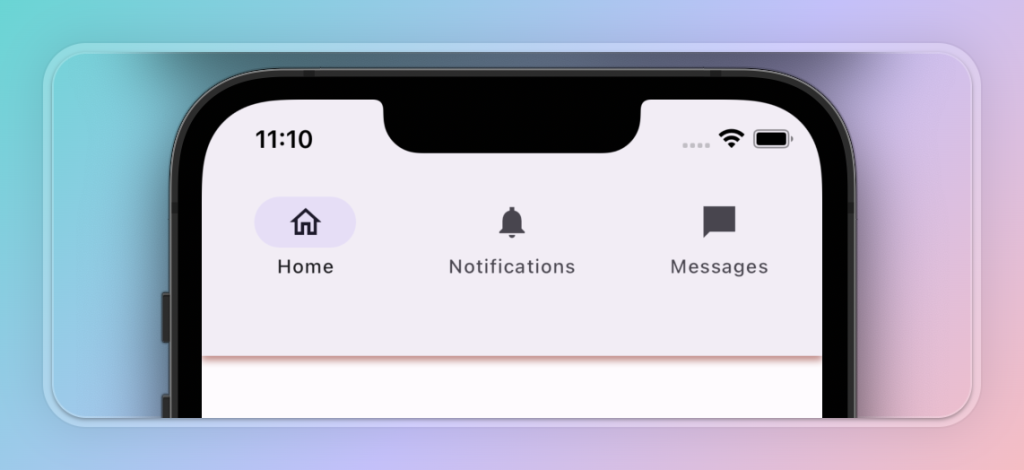
body: NavigationBar(
shadowColor: Colors.red,
destinations: const [
NavigationDestination(
icon: Icon(Icons.home_outlined),
label: 'Home',
),
NavigationDestination(
icon: Icon(Icons.notifications_sharp),
label: 'Notifications',
),
NavigationDestination(
icon: Icon(Icons.messenger_sharp),
label: 'Messages',
),
],
),
surfaceTintColor: 标签栏背景表面叠加的颜色
实现
final Color? surfaceTintColor;
示例
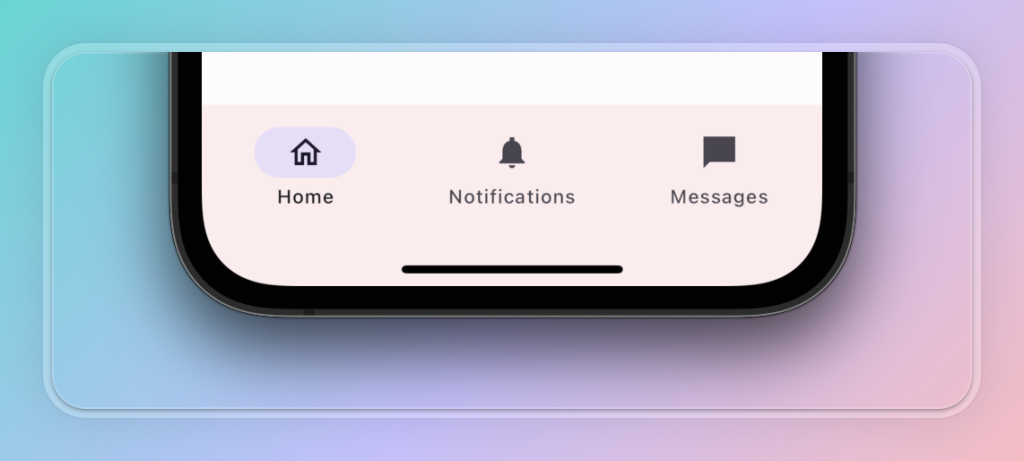
body: NavigationBar(
surfaceTintColor: Colors.red,
destinations: const [
NavigationDestination(
icon: Icon(Icons.home_outlined),
label: 'Home',
),
NavigationDestination(
icon: Icon(Icons.notifications_sharp),
label: 'Notifications',
),
NavigationDestination(
icon: Icon(Icons.messenger_sharp),
label: 'Messages',
),
],
),
...完...
《Flutter入门: NavigationBar 详解》留言数:0